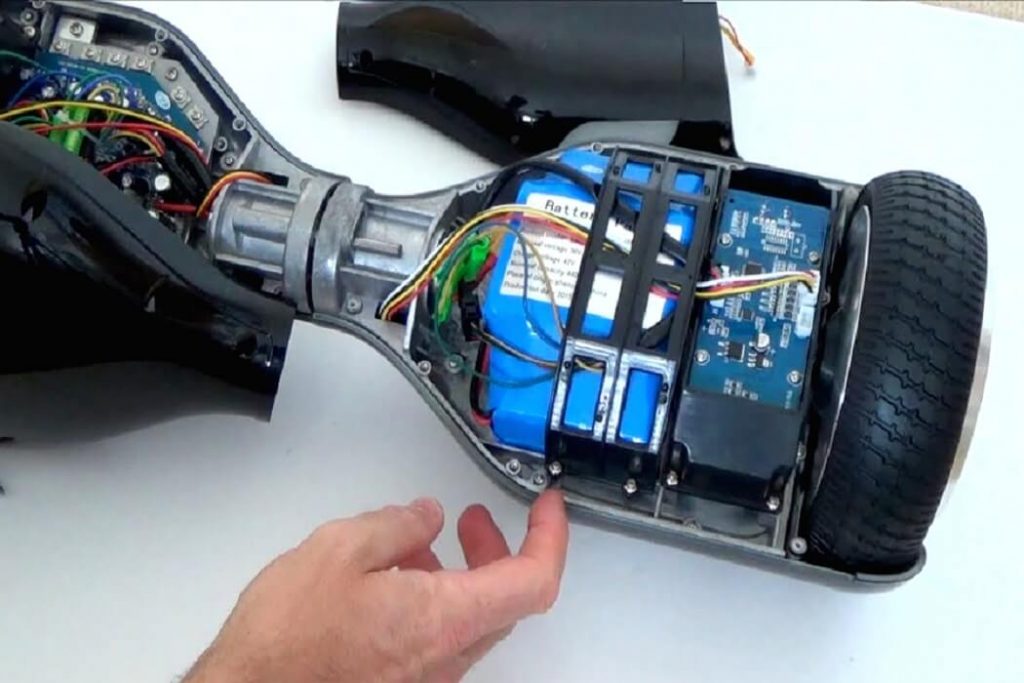Picture this: You’re all set for a thrilling ride on your trusty hoverboard, but to your dismay, it refuses to come to life. Panic not, for the realm of hoverboard repair isn’t as elusive as it may seem. Unraveling the enigma behind the dreaded “Why won’t my hoverboard turn on?” query is simpler than you think. Here, we present to you five common troubleshooting techniques that might just save the day and reignite the spark of your beloved hoverboard.
- The Silent Charge Conundrum;
- The Reset Ritual;
- Battery Woes;
- Master of Balance;
- Fickle Motherboard Magic.

How To Fix a Hoverboard
| Reason | Description | Troubleshooting Steps |
|---|---|---|
| Charging Issue | Hoverboard not receiving power from the charger or a faulty charger. | Check the charger and power outlet. Verify charging port connections. Replace the charger if necessary. |
| Soft Reset | Glitches or temporary malfunctions cause the hoverboard to freeze. | Perform a soft reset by holding the power button for 10 seconds. |
| Battery Drain | The Hoverboard battery is depleted and needs recharging. | Leave the hoverboard plugged in to recharge. Wake up deep-sleep mode by connecting to the charger. |
| Sensor Interference | Dust, debris, or moisture affects balance sensors and prevents activation. | Clean sensor areas with a dry cloth. Check for obstructions. Replace sensors if needed. |
| Motherboard Malfunction | Issues with the motherboard, such as damage or loose connections, disrupt power flow. | Inspect the motherboard for damage. Repair or replace components if comfortable, or seek professional help. |
The Silent Charge Conundrum
Why is my hoverboard not charging? Quite often, the issue lies in the power source. Ensure that your charger is fully functional, and the power outlet is working as intended. Additionally, check for loose connections between the charger port and the hoverboard. Sometimes, a worn-out charging port might be the culprit, warranting a replacement.

The Silent Charge Conundrum often perplexes hoverboard enthusiasts, casting a shadow of doubt over their eagerly anticipated rides. At times, the simple act of plugging in the charger becomes a gateway to uncertainty, with doubts swirling around the charger’s functionality and the power outlet’s reliability. This enigmatic dilemma serves as a reminder that even the most advanced technologies can sometimes succumb to the whims of the mundane.
In the quest to rekindle the vibrant hum of a hoverboard in slumber, attention to detail becomes paramount – from unraveling cable connections to confirming the vitality of each electrical node. Resolving the Silent Charge Conundrum unveils the underlying dance of electrons and the harmonious interplay between charger and machine, offering a glimpse into the fusion of innovation and everyday practicality.
The Reset Ritual
If your hoverboard remains dormant despite repeated attempts to wake it up, perform a soft reset. Press and hold the power button for about 10 seconds, and then release it. This reset can help clear any glitches or temporary malfunctions that might have caused the issue.

The Reset Ritual holds within it the promise of a digital rebirth, a mystical ceremony that can breathe life back into a seemingly lifeless hoverboard. As riders press and hold the power button, they embark on a journey of hope and anticipation, willing the intricate circuitry to recalibrate itself. In those ten seconds of suspended animation, glitches are exorcised, and transient faults dissipate like morning mist.
The Reset Ritual is a testament to the symbiotic relationship between humans and machines, a ritualistic dance that speaks to the very essence of troubleshooting. With each press, a sense of empowerment takes hold – the ability to summon forth a revival, orchestrate a technological symphony, and restore a sense of normalcy to the world of hovering adventures.
Battery Woes
A sluggish or non-responsive hoverboard might signal a drained battery. It’s crucial to ensure that your hoverboard’s battery has a sufficient charge. Leave it plugged in for a while, allowing the battery to recharge. If your hoverboard has been hibernating for an extended period, its battery might have gone into deep sleep mode. Gently wake it up by connecting it to the charger and giving it some time.
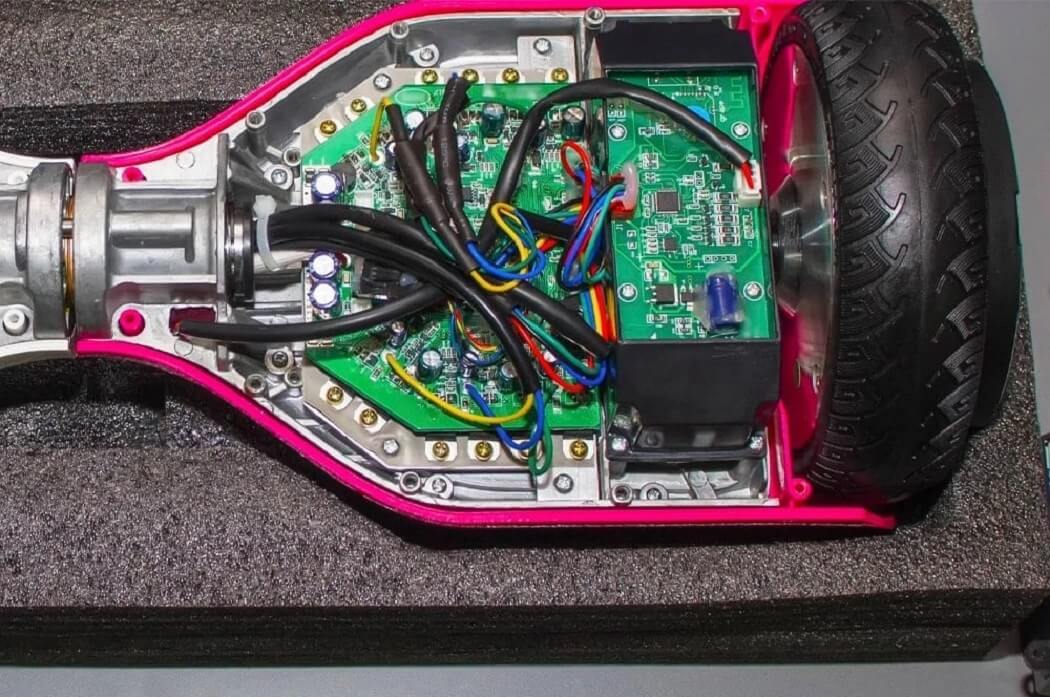
Amidst the hum of modern life, the battery woes of a hoverboard can feel like a poignant reminder of our reliance on the invisible threads of energy. Like a slumbering sentinel, a depleted battery can render even the most advanced technology inert, prompting a pause in the midst of bustling momentum. Yet, as we face the challenge of rejuvenating a hoverboard’s spirit, we are beckoned to embrace patience and foresight.
The act of replenishing a hoverboard’s energy parallels our own moments of replenishment – a chance to pause, recharge, and emerge stronger. It’s a journey into the heart of electro-mechanical synergy, where the dance between lithium ions and circuitry narrates a story of modern resilience and the art of defying energy’s ebb and flow.
Master of Balance
Balance sensors play a pivotal role in a hoverboard’s functionality. Dust, debris, or moisture accumulation can interfere with these sensors, causing your hoverboard to refuse to turn on. Thoroughly clean the sensor areas with a dry cloth and ensure they’re free from any obstructions. If the problem persists, you might need to replace the sensors.
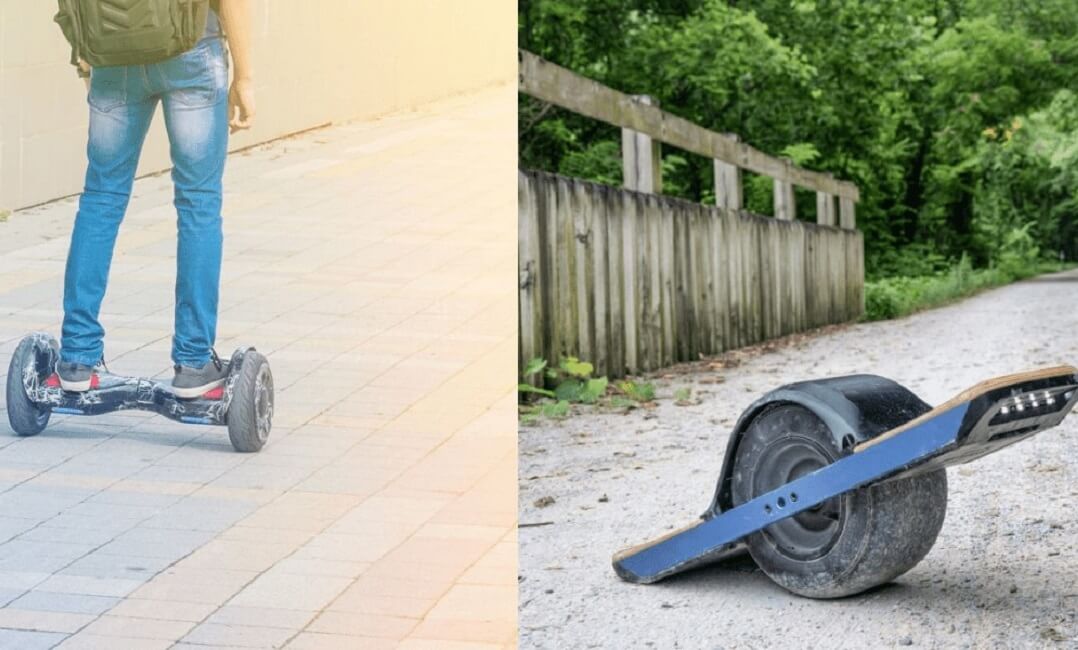
Becoming a “Master of Balance” is not just a pursuit confined to the physical realm of hoverboarding, but an allegory for life’s delicate equilibrium. When dust, debris, or moisture encroach upon the balance sensors of a hoverboard, they mirror the disruptions that can infiltrate our own lives. The meticulous act of cleansing and restoring these sensors become a reflection of our quest to recalibrate our personal balance amidst the chaos.
As we wipe away the hindrances that obscure our hoverboard’s path, we’re reminded of the clarity that comes from aligning our intentions and actions. In the synergy between man and machine, the hoverboard becomes both a vessel of exhilaration and a teacher of mindful equilibrium, reminding us that balance is not just a state to achieve, but a dynamic journey to embrace.
Fickle Motherboard Magic
Sometimes, a malfunctioning motherboard might be the root cause of your hoverboard’s woes. Inspect the motherboard for any visible damage, such as burnt components or loose connections. If you’re comfortable with electronics, you might attempt to repair or replace the motherboard. However, tread cautiously, as this is a more advanced troubleshooting step.

The enigmatic realm of “Fickle Motherboard Magic” unveils the intricate tapestry of technology’s core, where signals dance across silicon pathways and data orchestrates a symphony of functionality. A malfunctioning motherboard can be likened to a conductor gone astray, leading to a dissonance that halts the harmonious operation of a hoverboard. Its labyrinthine circuits, often invisible to the naked eye, wield the power to mend or mar the very essence of electronic existence.
Navigating this realm requires a delicate touch and a profound understanding, akin to deciphering an ancient script. Yet, when we dare to venture into the heart of this ethereal mechanism, we embark on a quest not only to resurrect a silent machine but to unlock the secrets of our own inquisitive spirit, forever bound to the enchanting dance of electrons.
Conclusion
Hoverboard repair doesn’t have to be an ordeal. Armed with these troubleshooting techniques, you’re equipped to unravel the mysteries of a hoverboard that won’t turn on. Remember to start with the basics – checking the charger, power source, and connections – before delving into more intricate repairs. If all else fails, it might be wise to consult a professional repair service to breathe life back into your beloved ride.
So fear not, intrepid hoverboard rider! With a little patience, some basic know-how, and a dash of determination, you’ll be gliding effortlessly on your hoverboard once again, leaving those pesky technical hiccups in the dust.
Easy Hoverboard Troubleshooting Video Review
FAQ
Q: Why won't my hoverboard turn on at all?
A: There could be various reasons for this. It might be due to a charging issue, a depleted battery, sensor interference, a malfunctioning motherboard, or even a simple glitch. The key is to systematically troubleshoot each potential cause.
Q: How can I determine if my hoverboard's charging port is faulty?
A: To check if the charging port is the issue, inspect it for any visible damage or debris. Try using a different charger that you know works with another device. If the hoverboard starts charging with a different charger, then the original charger might be faulty.
Q: My hoverboard won't respond even though it's charged. What should I do?
A: If your hoverboard is charged but not responding, try performing a soft reset. Press and hold the power button for about 10 seconds, then release it. This can often clear minor glitches and kick-start the system.
Q: Can a completely drained battery cause the hoverboard not to turn on?
A: Yes, a drained battery can definitely prevent your hoverboard from turning on. Ensure that your hoverboard is connected to a charger and let it charge for a while. If the battery has been dormant for a long time, it might need extra time to wake up from deep sleep mode.
Q: How do I clean the balance sensors to resolve sensor interference?
A: To clean the balance sensors, use a dry cloth to wipe away dust, debris, or moisture that might have accumulated. Ensure that the sensor areas are completely clean and free from obstructions.
Q: How can I tell if my hoverboard's motherboard is malfunctioning?
A: Look for any visible signs of damage on the motherboard, such as burnt components or loose connections. If your hoverboard has experienced physical trauma or has been exposed to water, it could lead to motherboard issues.
Q: Can I replace or repair the motherboard myself?
A: If you have experience with electronics and are confident in your skills, you might attempt to repair or replace the motherboard. However, it’s a complex task and should be approached with caution. If you’re unsure, it’s advisable to seek professional assistance.
Q: What should I do if none of the troubleshooting steps work?
A: If you’ve tried all the troubleshooting steps and your hoverboard still won’t turn on, it’s recommended to contact a professional hoverboard repair service. They have the expertise to diagnose and fix more intricate issues that might be affecting your hoverboard’s functionality.
Q: My hoverboard was working fine yesterday, but it won't turn on today. What could have happened?
A: Sudden issues like this can stem from a variety of factors. Check if any recent impact or exposure to moisture might have affected your hoverboard. Additionally, ensure that all connections, including the charger and power outlet, are secure.
Q: Is it possible for software updates to affect my hoverboard's functionality and prevent it from turning on?
A: While software updates can occasionally impact device performance, they usually don’t prevent a hoverboard from turning on altogether. However, if you suspect a recent update might be the cause, reaching out to the manufacturer’s support or online communities for advice could be helpful. Remember, troubleshooting software-related issues might require specific technical knowledge.